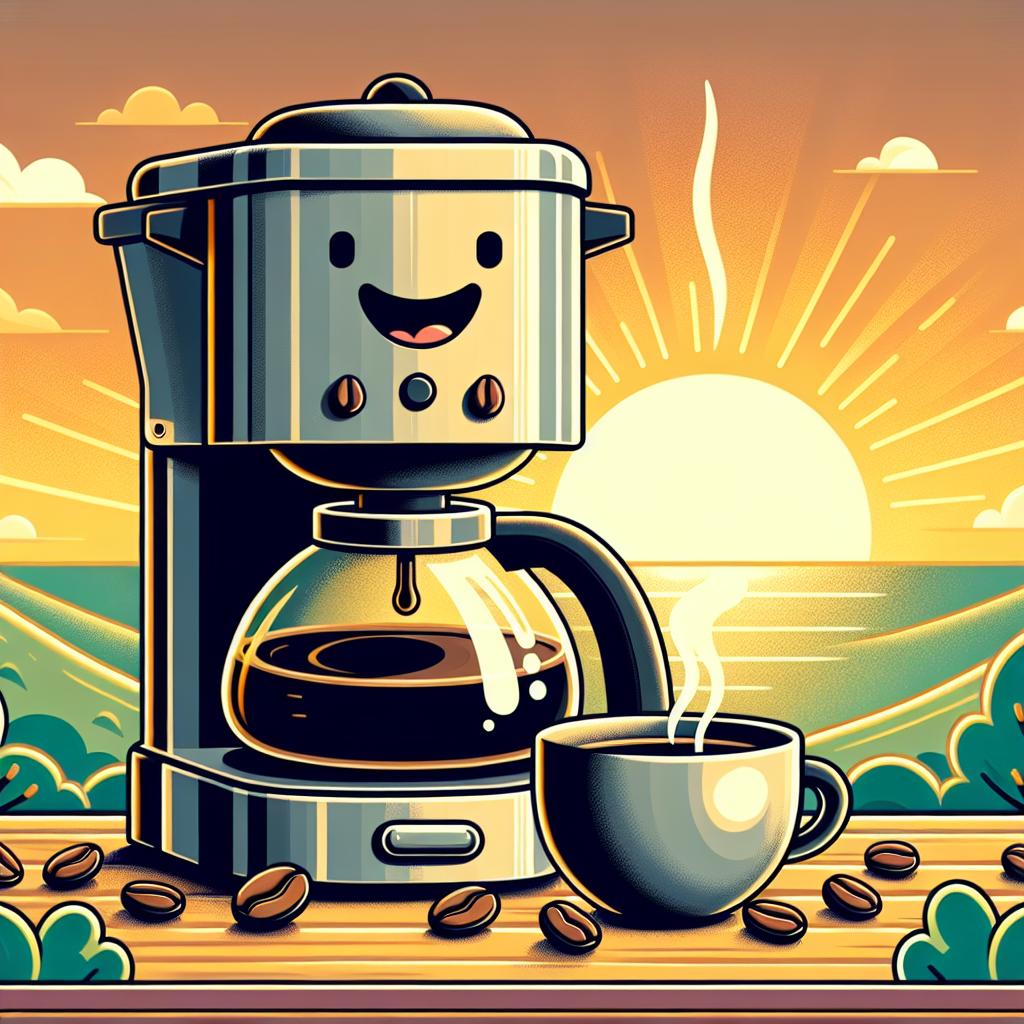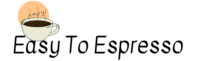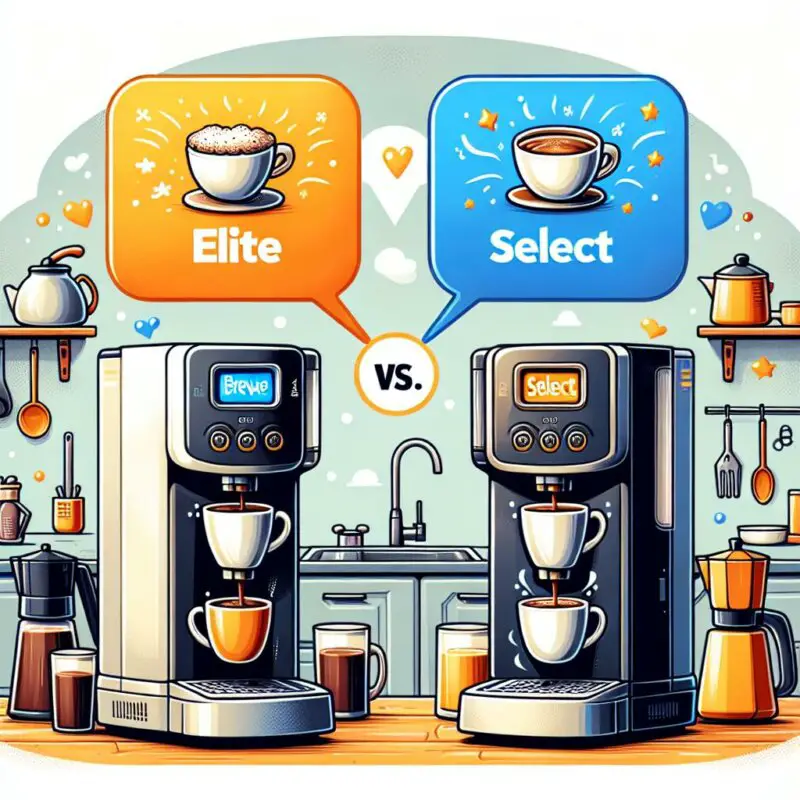This post may contain affiliate links. Please read my disclosure for more info.
Black and Decker offers three cool coffee makers: one for a single cup, another for five cups, and a big one for 12 cups. Each has unique features you can set to your liking. Want to master programming your Black and Decker coffee maker? Sure, there’s a manual, but let’s make it easier than flipping through pages!
Dive into this guide to explore easy-to-follow steps for using your Black and Decker coffee maker. Learn the secrets to unlocking its best features and brewing the perfect cup of coffee with your new machine.
Five-Cup and Single-Cup Black and Decker Coffee Makers
The Black and Decker one-cup coffee maker is super simple to use – no programming needed! Whether you prefer ground coffee or special pods designed for this machine, you’re all set. It even includes a mug, but feel free to use any of your favorite cups, whether you’re at home or the office. Just remember to place your cup under the dispenser before switching it on, as it brews your coffee fast. Note: It doesn’t work with K-cups.
No need for complex steps with this Black and Decker model. Just follow these easy instructions.
- Lift the cover and pour cold water to the max line or less if you want less in the water dispenser.
- Place the filter into the filter basket holder at the top of the machine.
- Add about three tablespoons of grounds or two coffee pods.
- Place the thermal travel mug on the rest and close the top.
- Push the start button. When the coffee finishes brewing, the light will go out.
- Clean out the basket and grounds after each cup is made.
Just like its single-cup cousin, the five-cup coffee maker is perfect for solo sips or sharing with loved ones. While it skips the fancy programming, its simplicity shines, letting you fill up various cup sizes or even try your hand at pour-over coffee. This brew buddy comes with a detachable filter basket, a warming plate to keep your coffee hot, and a sleek glass carafe. Remember to clean the permanent filter after each pot and switch it off when you’re done. Happy brewing!
12 Cup Black and Decker Coffee Makers
The Black and Decker 12 cup coffeemaker is a game-changer with its cool programmable features. To get brewing like a pro, peek at the manual. And guess what? It comes in three awesome types: Standard, Thermal, and Grind and Brew. Pick your favorite and start your coffee adventure!
Hot to set the clock on Black and Decker coffee makers
Starting with setting the clock is the best first step to programming these models.
- Once you plug the coffee maker in, it should flash the number 12. Press the HR or hour button to set the time from 1 through 12. Keep pressing it until you set it to the right time. Make sure the PM light is on if you are setting the time between noon and midnight.
- Hit the minute button to get the right time set for your coffee maker.
- Hold down the automatic button for a few seconds until you see the time on the display.
Once you’ve set the correct time on your coffee maker, setting timers and using its time-based functions becomes a breeze. It’s the first step to enjoying perfect coffee every time.
How to set the timer on Black and Decker coffee makers
Using the timer on your Black and Decker Coffee maker lets you decide when your coffee brews, whether it’s early morning or late at night. Enjoy your coffee exactly when you crave it!
Ready to wake up to the smell of fresh coffee? It’s easy! Just press and hold the programming button, then tap the hour button until it shows your ideal brewing time. Next, press the auto button and hold it for a few seconds. You’ll see the light blink several times. Once it stops, the display will show the current time again. Voilà! Your coffee maker is all set to automatically brew your coffee!
Make sure you’ve got water and coffee grounds prepped. Brewing with an empty pot? Big no-no!
How to start a Black and Decker coffee makers
- You will need to open the coffee maker at the top and remove the old ground from the filter or basket.
- Add a paper filter unless your machine has a permanent filter.
- Use one tablespoon of coffee grounds per cup or more according to coffee brand brewing instructions and your preferred coffee-to-water ratio.
- Pour the water into the water reservoir to the line.
- Close the top, make sure the carafe is in place, and press the start button.
How to control brew strength on your coffee maker
Want a bolder cup of coffee? Simply hit the ‘strong’ button while brewing or set it up to brew stronger at a specific time. If you skip this step, your coffee will brew at its regular strength.
Some coffee machines feature a button to choose your brew strength: regular, strong, or bold. Regular has no symbols, strong is marked with one dash, and bold with two. Perfect for customizing your cup!
Looking to make your coffee pack a punch in your Black and Decker machine? Try brewing Cafe Bustelo or other bold coffee grounds in a drip maker. They promise a richer taste than many brands you find at the store.
How to keep your coffee warm
Keep your coffee hot with a simple press! Just tap the ‘keep warm’ button until you reach your desired time – choose from 30, 60, 90, or 120 minutes. It’s an easy way to ensure your coffee stays warm, just how you like it.
Once the timer hits zero, it automatically shuts off your coffee maker. This isn’t just convenient, it’s also a safety perk. A lot of folks love pairing this with the delayed start option. Just remember, keep brewing times short to dodge scorched coffee. And a tip: never leave it running when you’re not home.
Grinding Coffee Beans
Black and Decker offers a coffee maker with a grinder built right in, perfect for those who love the taste of freshly ground beans. This machine lets you grind beans enough for four to twelve cups at a time. Plus, if you’re in a rush, you can skip the grinding and use pre-ground coffee by simply switching off the grind function and adding your coffee directly to the permanent filter.
Choosing a coffee maker without a built-in grinder? No problem! You can go for pre-ground coffee, but I suggest getting a separate coffee grinder instead. Even an affordable burr grinder can give you fresher, tastier coffee than the pre-ground variety.
Cleaning Your Black and Decker Coffee Maker
After brewing, clean your drip maker’s carafe with warm soapy water, rinse well, and replace it. Always turn off the pot when you’re done. Don’t forget to toss the used grounds, and give the permanent filter a good rinse with warm water before putting it back. Happy brewing!
To keep your coffee tasting great, clean your coffee maker regularly and descale it once a month. Descaling gets rid of hard water and residue that can make your coffee taste bitter. Just follow these simple steps to descale:
- Make a 50/50 mixture of white vinegar and warm water.
- Fill your coffee maker’s water reservoir with that solution.
- Run this through the coffee maker once.
- Run full pots of water through the coffee maker at least two times to remove any vinegar that remains.
You can clean your coffee maker without vinegar too, by using common household items or a special descaling solution. However, for many, vinegar is a go-to because it’s easy to find and works great.
What’s Next?
Black and Decker coffee makers stand out for their reliability and simplicity. While they may not offer the same coffee quality as an automatic pour-over coffee maker, the advanced features of Ninja coffee makers, the convenience of popular single-serve coffee makers, or the ease of a Nespresso Vertuo machine and Keurig K-Supreme Plus Smart, they shine in making great coffee with ease. If you’re after a coffee maker that blends simplicity with essential features for a consistently good brew, Black and Decker is a solid choice.
Got your coffee maker and grinder ready? Great! Now, let’s find you some delicious beans. I’ve discovered awesome finds through coffee subscription free trials and exploring Chicago’s coffee roasters. Why not experiment with different coffee flavors or dare to try some of the strongest coffees in the world? Find what you love and savor every sip.