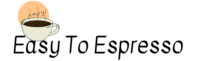This post may contain affiliate links. Please read my disclosure for more info.
Feeling jittery and anxious from coffee doesn’t mean you’re more energetic. Surprisingly, you can feel this way even when you’re already worn out.
What causes coffee jitters and how can you calm them?
In this post, we’ll explore why coffee sometimes makes us feel jittery. We’ll learn how to avoid those jitters and what to do if you’re already feeling them. Usually, I’d suggest grabbing a coffee while reading, but let’s opt for water on this occasion.
What Are the Coffee Jitters?
Caffeine can make you feel nervous and jittery, making it hard to concentrate or sleep. These “jitters” are more than just uncomfortable; they can disrupt your day.
Caffeine can cause jitters and other effects too.
- racing heartbeat
- headache
- jitters
- nervousness or anxiousness
- restlessness
- insomnia
Why Caffeine Gives You Jitters
Caffeine doesn’t actually energize you. Surprised? Let me quickly explain why.
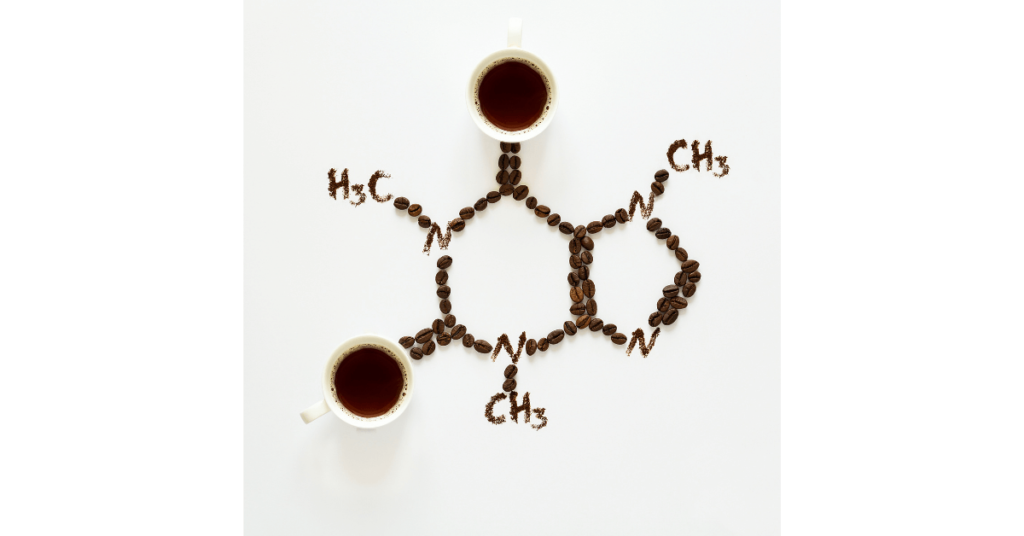
When you’re active and burning energy, your body releases a hormone named adenosine, which makes you feel tired. Caffeine doesn’t actually give you more energy; it cleverly blocks adenosine, helping you feel less tired by stopping this fatigue hormone in its tracks.
Caffeine tricks you into feeling less tired, but it doesn’t actually boost your energy levels.
When you drink coffee, it boosts your heart rate and blood pressure, giving you a burst of energy. But, because this goes against your body’s natural rhythm, you might end up feeling tired, jittery, and even start craving more caffeine to keep going.
Coffee stands out for two big reasons. First, it’s packed with more caffeine than most natural drinks. Second, our bodies soak up caffeine quicker from drinks than food. So, if you’re looking for a caffeine boost, coffee is your go-to!
How to Prevent Jitters from Coffee
Like many, I often hurry my coffee. But, getting jittery is a clear sign to slow down and enjoy your brew more mindfully.
Just five minutes after you sip your coffee, caffeine starts to work its magic in your bloodstream. But, it takes about 30 to 60 minutes to feel its full power. This delay gives you a perfect window to stop drinking more if you need to. If you’re not downing espressos back-to-back, you’ll likely notice early signs before any real jitteriness or anxiety kicks in.
How Much Caffeine Is Too Much?
Everyone processes caffeine in their own way, leading to varied tolerance levels for jittery feelings. There’s no one-size-fits-all answer to how it affects us.
If you don’t have a health issue affected by caffeine, enjoying your coffee in moderation is usually okay. Feeling jittery or anxious might mean you’ve had a bit too much. If you don’t feel that way, your coffee intake is likely just right.
Don’t consume coffee on an empty stomach
We’ve all been there. Today, I began brewing my morning coffee without even thinking about breakfast. Did you know caffeine hits you faster if your stomach is empty? That’s why drinking coffee on an empty stomach can make you feel extra jittery. You don’t need much to avoid this – even a small snack can help tame the coffee jitters. So, don’t let your coffee roam wild in your body without some food!
Keep the milk, drop the sugar
Adding milk to your coffee isn’t just for taste—it’s a game-changer if you’re skipping breakfast. The calories and a touch of fat in milk can fend off those pesky jitters, much like a mini-snack, but in liquid form. Perfect for sippers on the go!
Adding sugar to your coffee might seem like a good idea since it adds calories, but beware! Sugar can actually make those caffeine jitters feel even stronger. To keep your coffee experience smooth, try skipping the sweet stuff or opt for a sugar-free alternative.
How To Get Rid of Coffee Jitters
Feeling jittery from too much coffee? Don’t worry! You can quickly reduce those shakes or even make them go away with a few simple steps.
Exercise
Caffeine doesn’t actually give you more energy, it just wakes you up. And despite what many think, working out won’t speed up getting caffeine out of your system.
To beat the caffeine’s energy boost, you need to tire yourself out. Anything that makes you feel tired should do the trick. Hitting the gym, going for a run, or even using an elliptical like I do, are all great ways to get there.
Eat something
Eating before, during, or even after your coffee can help control how quickly caffeine hits your system. While it might seem like this would prolong the jittery feeling, it actually helps keep caffeine levels manageable. This means you can enjoy your coffee without worrying about feeling too shaky or anxious.
Drink water
The verdict is still out on this topic. Drinking water doesn’t make your body process caffeine faster or slower. However, staying hydrated helps your body function better overall. Think of water as a sidekick in reducing caffeine jitters, especially when it comes to boosting your exercise routine to combat caffeine effects.
Pause your coffee consumption
It might seem obvious, but it’s worth mentioning: drinking more coffee to shake off jitters won’t help. In fact, it adds more caffeine to your blood, making you feel jittery for even longer. The best way to get back to feeling normal? Stop drinking coffee for a bit. Trust me, your body will thank you.
Switching to decaf might seem smart, but it’s not perfect. Decaf still has a bit of caffeine. Sure, it’s less than regular coffee, but for the quickest recovery, it’s best to skip it altogether.
Beware of other caffeine sources
Coffee isn’t the only thing that can give you a caffeine buzz. If you’re feeling jittery, it’s best to skip all foods and drinks with caffeine. While some are clear culprits, others might catch you by surprise.
Here’s a short list:
- Tea (except herbal tea)
- Soda
- Energy drinks
- Chocolate (especially dark chocolate)
- Coffee-, tea- or chocolate-flavored desserts and ice creams
- Chocolatey cereals
- Some workout supplements
- Some headache medicines (not a food, but wow)
Try to calm down
Feeling jittery from too much coffee is the last thing you want, especially when you’re already anxious. But, guess what? If you practice mindfulness or meditation to manage stress, these same techniques can soothe your coffee jitters too. If you haven’t tried these methods yet, consider this a great reason to start. Begin with deep-breathing exercises; they’re a simple and effective way to calm those caffeine-induced nerves.
Wait it out
Waiting for caffeine to fade? It’s a common pause in a coffee lover’s day. Learn more.
So, how long does caffeine last in your body?
After enjoying your coffee, you might feel its effects start to fade after about an hour. But, those jittery feelings? They might stick around a bit longer, even several hours. How quickly they vanish depends on how much caffeine you drank and your body’s unique metabolism.
I understand that’s not a great answer, so let me share some more details with you.
Did you know that caffeine has a half-life in our bodies? According to the American Academy of Sleep Science’s Sleep and Caffeine study, it takes about five hours for our bodies to break down half of the caffeine we consume. So, if you’re wondering why that afternoon coffee keeps you up at night, here’s your answer!
How does that help?
Imagine you feel jittery after drinking two cups of coffee, but one cup doesn’t bother you. Today, you had two cups and now you’re wondering when you’ll feel normal again. Good news: in about five hours, your body will process half the caffeine, leaving you with the effect of just one cup. So, expect those jitters to fade away by then.
Myth: Potassium from Bananas Stops the Jitters
Think bananas can cure your coffee shakes? Think again. It’s a common belief that the shaky feeling from too much coffee is due to losing potassium and other key nutrients because caffeine makes you pee more. The myth says chomping on a banana will fix it, but sadly, it’s not that simple.
The problem with that claim is actually three-fold.
- You are highly unlikely to ever drink enough coffee to have a significant impact on your potassium levels.
- If you did, it would take way more than 1 banana to get your potassium levels back up to normal.
- Coffee is a source of potassium, although some types of coffee offer less potassium than others.
Bananas can still help with coffee jitters because, well, they’re food!
What If Your Caffeine Jitters Last for Days?
Feeling jittery for hours on end? It might be a sign of caffeine sensitivity. This means your body reacts more intensely and for longer to caffeine than most. Even a little caffeine can trigger a big reaction, and your body takes its sweet time getting rid of it. It’s like having a super sensitive caffeine radar, making you feel the buzz way longer.
Caffeine allergy is different from sensitivity. It’s when your body sees caffeine as an invader. If you get hives, itchiness, throat or tongue swelling, or trouble breathing, these are allergy signs, not just sensitivity. Keep an eye out for these symptoms!
Keep Calm and Coffee on
If you love your coffee but want to avoid feeling jittery, there’s no need to stress. Just as some folks switch to low-acid coffees when regular brews upset their stomach, you might consider trying decaf or half-caf options if caffeine is too much for you. It’s all about finding what works best for your body!
Switching to decaf? No worries! You’ve got loads of choices. Did you know you can find decaf versions of the finest Sumatran coffee beans? Or that there are amazing decaf Nespresso pods out there? Even famous espresso names like Illy and Lavazza have decaf varieties. Plus, with capsule-based, single-serve, and dual coffee makers, sharing a machine between decaf and regular coffee drinkers is a breeze.
Got tips to beat coffee jitters? Share them in the comments!