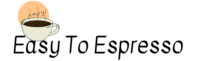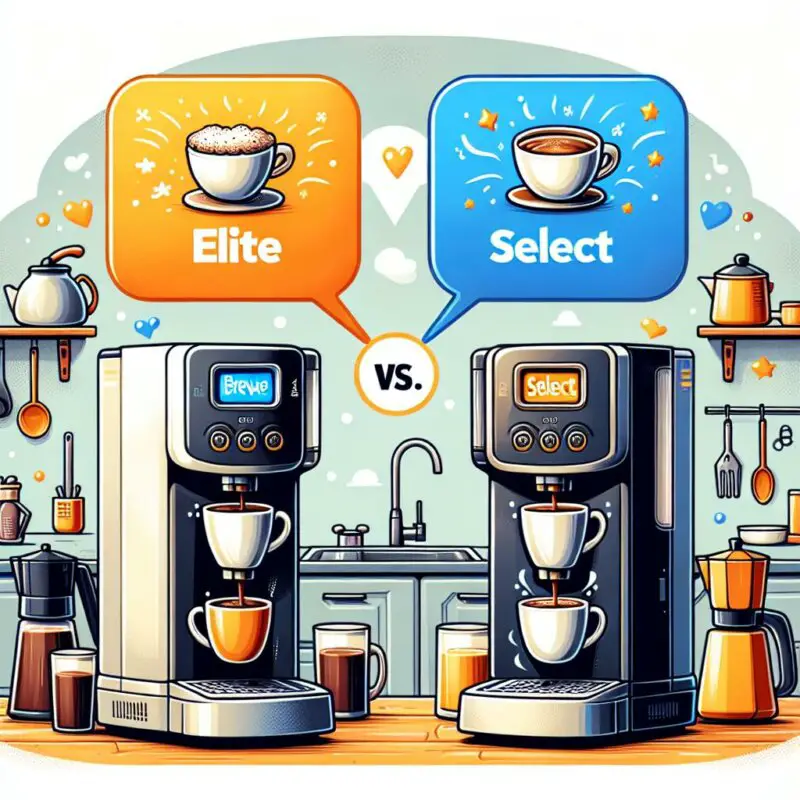This post may contain affiliate links. Please read my disclosure for more info.
Rushing out the door and craving your morning coffee, it’s frustrating when your Keurig, bought for its ease, flashes an error instead of brewing. Seeing “prime” on the display when you need your caffeine fix the most? Totally not cool! Let’s fix that and get your day started right.
No stress! I’ll show you what the Keurig prime message is and how to easily prime your Keurig coffee maker.
Why does my Keurig say prime?
If your coffee machine flashes a warning, it might be due to a wonky water tank, grimy water, a jammed filter, or gunk on the K-cup needle.
Great news for coffee lovers! When you see the Prime error message, it usually means it’s time for a quick clean or descale of your coffee machine. Descaling gets rid of calcium and lime buildup, which happen because these minerals are naturally found in water.
Fix 1: Adjust your Keurig’s Water Reservoir
If your coffee maker isn’t working, try aligning the water reservoir. This quick fix can get it brewing again in less than 2 minutes.
No fancy gadgets needed! Just make sure to clean your machine well and in the right order. Start by checking your Keurig’s manual. Different Keurig models have their own steps for taking out the water reservoir.
- Turn off your Keurig and disconnect the power cord from the wall.
- Take the water reservoir off your Keurig.
- Gently lift the reservoir up and down a few times to see if air bubbles come up from the intake. If they do, continue until the bubbles stop.
- Replace the water reservoir in the Keurig.
Give the machine another go to check if the error’s cleared. If it’s still there, don’t worry! We’ll tackle some simple yet effective solutions next.
Fix 2: Clean the Water Reservoir
Make sure to descale your coffee machine every six months. Even if it seems fine, descaling now is a good idea if you’ve been putting it off. Keep your brews tasting great!
Let’s start with a simple cleaning guide. For a thorough clean, consider using a Keurig descaling solution to enhance the process.
- Switch off the Keurig and unplug it from the electrical outlet.
- Remove the water reservoir.
- Drain the water reservoir.
- Using a damp cloth and mild dish soap, scrub the reservoir’s interior. Rinse the reservoir thoroughly with clean water.
- Reattach the reservoir to the machine. Listen for the clicks that tell you the reservoir slid into the appropriate slots.
- Fill the reservoir with clean water. Run the machine without a K-cup of any type in it. This process washes out any residual calcium in the machine and once the cycle finishes, the Prime message should go away.
- (Optional) Run the cleaning cycle again using the descaling solution. This solution eliminates hard water deposited and should be used at least every six months.
- Fill your reservoir completely and run the machine with plain water to fully rinse it.
After fixing your Keurig, the “prime” message should vanish. Plus, your next coffee will taste as amazing as your very first brew from this machine.
If your Keurig says “prime,” here are two more easy fixes to try.
Fix 3: Clean the Needle
The trouble might be with the small needle that pokes through the paper top of your K-cup in the coffee machine. This needle is hidden inside the brew head of your Keurig, and usually, you can only spot a tiny bit of it. If you see more, it’s come loose.
Wear gloves for safety. Carefully adjust the needle back if it’s out of place. If it won’t budge or falls out, you’ve found the issue. This needle needs to pierce the coffee pod for your Keurig to brew your coffee perfectly.
If your Keurig’s needle is loose or out of place, it won’t work. Reach out to Keurig for warranty repairs.
Check if the part moves smoothly back into place. Peek for any coffee gunk or tiny bits stuck on the needle – it should be spotless. Spot something off? Grab a safety pin or paper clip to poke away the debris gently. Then, give the needle a good wipe with a fresh cloth.
If the main tip doesn’t work, there’s still another trick to try.
Fix 4: Clean the Filter Screen
Next, it’s time to check for a dirty filter screen.
- Turn off your Keurig and unplug it again.
- Remove the water reservoir and drain it.
- Take a damp cloth and wipe off the base port where the reservoir usually sits.
- Remove the mesh filter screen from the reservoir using a Phillips screwdriver. If you don’t have one handy, you can try just swishing some warm water through the filter to declog it.
- Clean the mesh screen (assuming you removed it) with warm water and a brush.
- Rinse the screen thoroughly and let it air dry. If you use a towel, it may leave lint behind that will re-clog the screen.
- Re-install the screen and the reservoir.
- Fill your reservoir and run the machine through with just water to rinse it.
Success or not, let’s enjoy a coffee break. If it didn’t work, no worries, we have another trick up our sleeve.
Fix 5: Restart Your Keurig
Just like rebooting your computer or phone, restarting your Keurig can fix issues too!
Give your coffee maker a break. Turn it off and unplug it.
Unplug your coffee maker for 15 minutes to let it fully reset. It’s a simple trick to keep it running smoothly.
Reconnect your coffee machine and switch it on. The error message should be gone!
It’s Time to Call Keurig
Did you remember to register your Keurig after buying it or getting it as a present? It’s a smart move because it makes dealing with warranty issues a breeze. You can easily manage any warranty requests for your Keurig online. Depending on which model you have, you’re covered with a one to three-year warranty. Keurig designs their machines to last for years, so you can enjoy your coffee worry-free.
Check out Keurig support and pick your coffee maker model.
2. Head over to the coffee maker’s support page and click on “Brewer Warranty Information.” You might need to hit “View More” a few times to find it.
3. Check the warranty info to find the “How do you obtain warranty service?” part. It gives you the current Keurig Customer Service number. For instance, the coffee maker here shows Keurig’s free number as 1.866.901.BREW (2739).
If your Keurig is acting up, don’t worry! Just give the Keurig Customer Service a ring. They’ll give you a Return Authorization Number (RAN) that you need before sending your brewer back for fixing. Remember, without this number, they won’t fix it and will send it right back to you.
5. Send your Keurig back! Just mail it to the warranty address given, with the RAN clearly on the package’s outside and all necessary paperwork tucked inside.
What’s Next?
If you’ve tried cleaning your Keurig and it’s still not working, don’t worry! It doesn’t mean your coffee maker is broken. You might not need to buy a new one. Just reach out to the Keurig warranty center. Sometimes, all it needs is a bit more care or professional servicing.
After fixing your Keurig, treat yourself! Check out my picks for the strongest Keurig pods or the top coffee k-cups.
If your coffee machine has sadly stopped working, don’t worry—it might be the perfect moment for an upgrade. I’ve just checked out the K-Supreme Plus Smart, Keurig’s newest and most advanced model yet. It brews the best Keurig coffee I’ve ever tasted. Trust me, it could be the ideal replacement to mend that pod-sized gap in your coffee routine.