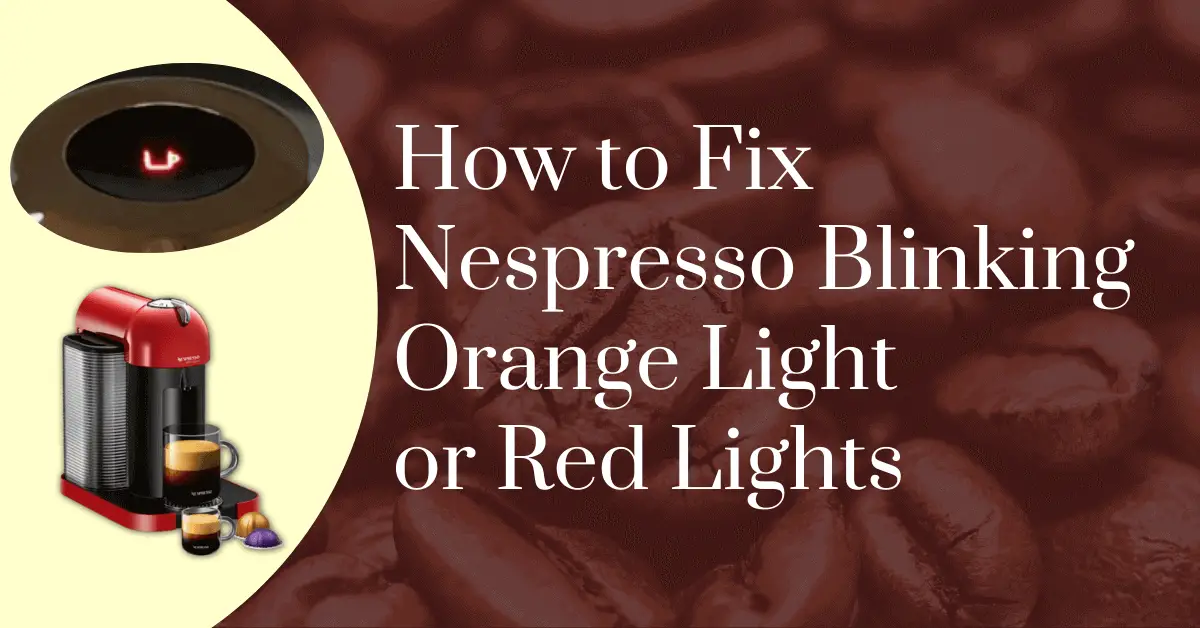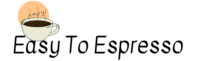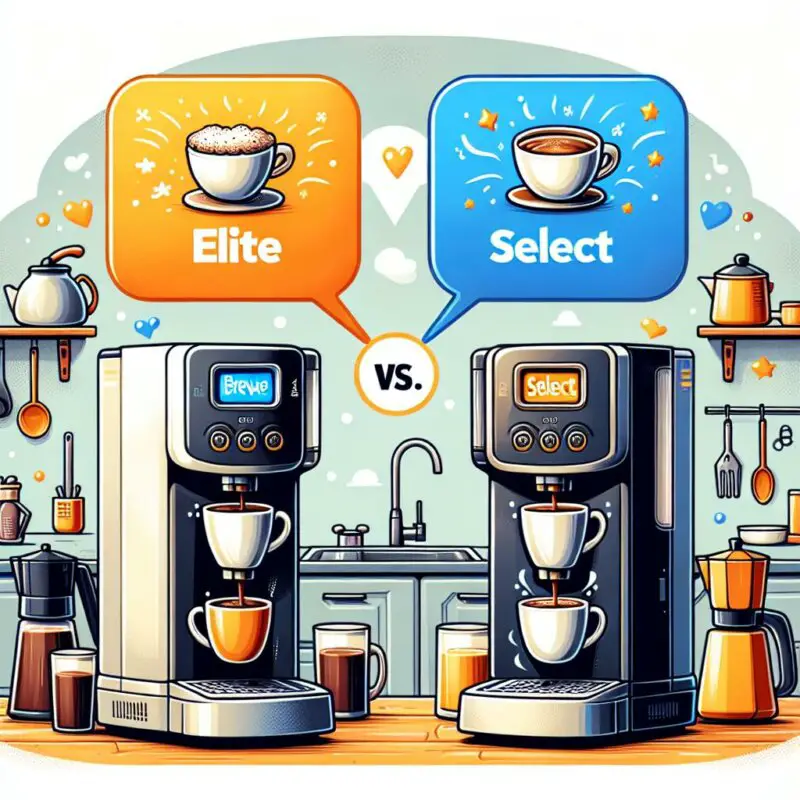This post may contain affiliate links. Please read my disclosure for more info.
Nespresso machines are a breeze to use with just one button. But, figuring out what their warning lights mean can be a headache. No one wants to solve puzzles before their first cup of coffee.
I’ve created a handy guide for all those confusing blinking orange and red lights on your Nespresso machine. No matter which Nespresso VertuoLine model you have, I’ll help you fix those errors with ease.
Quick Reference: Nespresso Orange and Red Lights
Nespresso Vertuo, Vertuo Next, and Evoluo Orange Light Meanings
| Vertuo orange light status | What it means |
|---|---|
| Light blinking two times per second | Machine needs cleaning |
| Light blinking three times per second | Machine needs to be emptied or descaled |
| Light pulses (fades off and on) | Machine overheated and is cooling down |
| Light blinks twice rapidly then long off | Machine is erroring |
| Light is on for 1.5 seconds then off for 0.5 seconds | Water tank is empty |
| Light blinks 5 times over 10 seconds | Machine needs to be factory reset |
| Light alternates blinking orange and white 3 times then steady on | Descaling alarm |
Nespresso VertuoPlus Red Light Meanings
| VertuoPlus red light status | What it means |
|---|---|
| Steady light, fully red | Machine has errored |
| Light pulses (fades off and on) | Machine overheated and is cooling down |
| Light blinks once per second | Error |
| Light blinks red twice then steady green | Water tank is empty or capsule is missing |
| Light blinks red twice then steady orange | Special function menu open |
| Light blinks red twice then blinks orange | Error while special function running |
| Light blinks three times every 2 seconds, then back to steady red | Machine head in unknown position |
| Steady light, left half red and right half green | Descaling alarm |
How to Fix Nespresso Vertuo, Evoluo, and Vertuo Next Blinking Orange Lights
Orange light blinking two times per second
When your Nespresso’s light blinks, it’s time for a clean! Usually, coffee bits are clogging the barcode reader inside.
Pop open your coffee machine to get rid of the used capsule. Then, unplug it. Grab a piece of paper towel, soak it in hot water, and squeeze it into a ball. Use it to gently clean the spinner inside the machine and where the capsule sits.
Sometimes, a quick fix isn’t enough, and your Nespresso needs a deep clean or descaling. If that doesn’t work, reaching out to Nespresso’s customer support might be necessary.
Orange light blinking three times per second
Seeing the descale light on your Nespresso? It’s time for a clean-up, taking roughly 20 minutes. Clear your schedule before diving in. For the best results on your Vertuo machine, opt for Nespresso’s own descaling solution over vinegar.
Find easy Nespresso descaling steps and a helpful video guide for all their coffee machines here.
Orange light pulses (fades off and on)
If your Nespresso machine gets too hot, don’t worry! Simply press and hold the button for three seconds to turn it off. Then, press it again to switch it back on. Give it about 20 minutes to cool off before using it again.
If your coffee machine stays on, it might be cleaning itself. Simply press and hold the button for seven seconds to stop it, then give it another go.
Orange light blinks twice rapidly then long off
This blinking light means something’s wrong. What you need to do depends on when it happens: while making coffee or espresso, during cleaning, or when setting it up. Let’s figure it out together.
- During coffee or espresso preparation: Make sure a new, undamaged capsule is in the machine and that it was inserted correctly. Relock the machine lid. Verify that the water reservoir is full.
- During descaling, emptying, or cleaning: Verify that the used capsule has been ejected. Relock the machine lid.
- During programming volume: Make sure a capsule has been properly inserted.
If your coffee machine keeps blinking, give it a quick fix: unplug it, wait 10 seconds, and plug it back in. Turn it on and try brewing again. Still stuck? It’s time to reach out to Nespresso support for help.
Orange light is on for 1.5 seconds then off for 0.5 seconds
Seeing the light on? Your coffee maker’s tank needs water. Just fill it up and kickstart your coffee brewing!
Orange light blinks five times over 10 seconds
If you see this error, simply reset your Nespresso machine back to its original settings.
To reset your coffee machine to its original settings, start by opening the top to let any used capsule drop out. Next, shut the top but don’t lock it. Then, quickly hit the button five times in under three seconds.
If the reset works, the button flashes orange five times, then turns solid white.
Light alternates blinking orange and white three times then steady on
Heads up, your Nespresso is calling for a clean! You can still brew a few cups, but it’s time to descale soon. Ideally, aim to clean it before this reminder pops up. Happy brewing!
How to Fix Nespresso VertuoPlus Blinking Red Lights
Steady red light
Seeing a blinking light on your VertuoPlus? Don’t worry! Just turn it off, unplug it, and give it a 15-minute break to cool off. It’s a simple fix!
After waiting, plug the machine back in and push the lever down to turn it on. Wait for the light to turn green, signaling it’s heated up and ready for use. If it still doesn’t work, reach out to Nespresso support and mention the code WVP17 for help.
Red light pulses (fades off and on)
Seeing a blinking red light on your VertuoPlus? It’s just cooling down. Hang tight! In a few minutes, it’ll switch to a solid green light, and you’ll be ready to brew again.
If your machine’s light won’t turn steady green, reach out to Nespresso support and mention code WVP18 for help.
Red light blinks once per second
When your coffee machine’s head won’t budge, it’s signaling trouble. Clear any blockages, empty the pod holder if it’s full, and toggle the machine head open or closed, depending on its current state. Simple fixes can get you brewing again!
If your coffee machine’s head won’t move or a red light keeps blinking, reach out to customer service and mention the code WVP14 for help.
Red light blinks red twice then steady green
Is your coffee machine not starting? Check two things: ensure the water tank is full and the coffee capsule is correctly placed. Then, hit the start button once more.
If that fails, lift the lid to remove the used capsule. Next, pop in a fresh one, ensuring the machine’s head is securely closed, then hit the start button.
If these steps don’t solve it, reach out to Nespresso support with the code WVP15 for more help.
Red light blinks red twice then steady orange
Welcome to the special menu! Pick a cool feature by pushing the lever.
Dive into the VertuoPlus manual’s special functions section to master your machine! It’s easy – use the lever to start four key tasks: descaling with a single press, emptying the system with two, and a factory reset with three. Keep your coffee game strong!
To leave the menu, press and hold the button, then push the lever down for three seconds. You’ll know it worked when the light turns solid green. If it doesn’t, reach out to Nespresso support with the code WVP20 for help.
Red light blinks red twice then blinks orange
Seeing this light flash? It signals a hiccup during a special function. Simply open the machine, pop out the capsule, and hit the button to try again. If you were in the middle of “Emptying the System,” don’t forget to take off the water tank too.
If it doesn’t restart right away, reach out to customer support and mention code WVP21.
Red light blinks three times every two seconds, then back to steady red
If your VertuoPlus machine’s head isn’t where it should be, don’t worry! Just push the lever down and wait for the head to stop moving. Make sure to remove any blockages, empty the capsule container, and then press the lever down once more to securely close the head.
If that fails, reach out to Nespresso help with code WVP16.
Steady light, left half red and right half green
When the descaling light comes on, you’re on borrowed time – only a few uses left before it’s a must-do. Regularly descaling your Nespresso VertuoPlus keeps this warning at bay. Don’t wait for the alert!
What’s Next?
Great news, your Nespresso machine is up and running again! Time to brew some delicious coffee. If you’re eager to explore, check out the top Nespresso pods for lattes – you won’t regret it. Just a heads-up, if you’ve got a stash of old Nespresso pods, remember they don’t last forever. Learn more about when Nespresso pods expire.
Reusable Nespresso pods are becoming a favorite, especially for those with VertuoLine machines. They’re your ticket to enjoying top third-wave coffee brands and super-strong coffees right from your Nespresso. Perfect if the most caffeinated Nespresso pods aren’t strong enough for you.