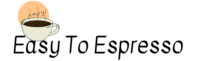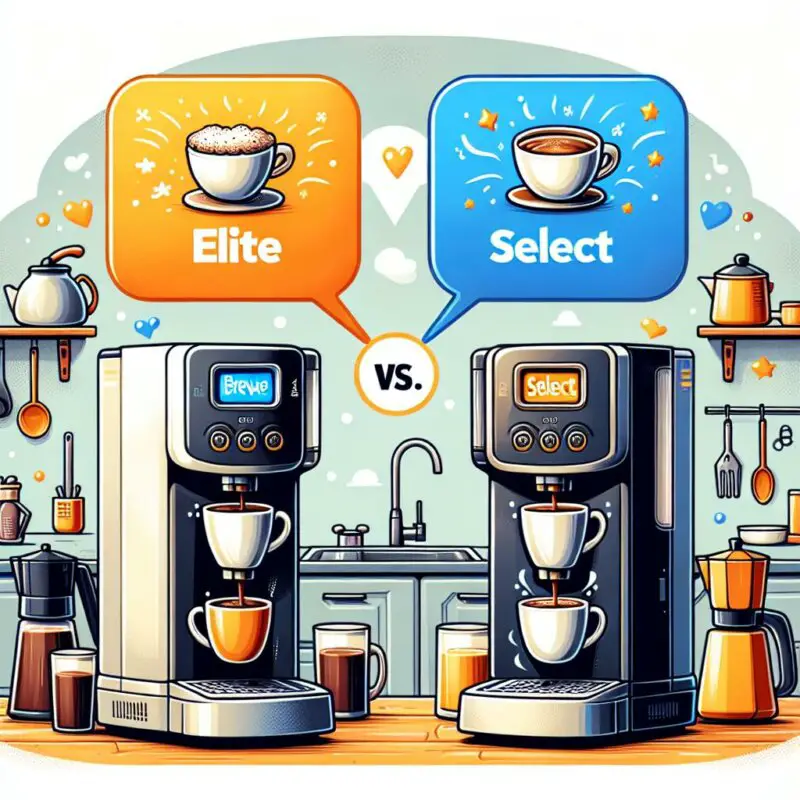This post may contain affiliate links. Please read my disclosure for more info.
Keurig coffee makers are a favorite for many, thanks to their convenience and quality. However, like all gadgets, they can sometimes face issues. Don’t worry, fixing them is usually simple, and we’ll share some handy tips, including how to perform a hard reset.
In this guide, we’ll dive into resetting Keurig coffee makers. Whether you have the latest model or an older one, you’ll learn the steps to get your coffee fix quickly – just how K-cup lovers like it.
When Do You Need to Reset a Keurig?
Figuring out if your Keurig needs a reset can be tricky. A quick restart often helps, but sometimes you might need more troubleshooting tips for your coffee machine.
Here are some common Keurig problems that can require a restart:
- Keurig won’t turn on – If your machine won’t come on at all and you’ve checked all other possible issues, such as whether the outlet it’s plugged in is working, a reset could fix the issue.
- All the lights are on simultaneously – There are only certain times when all the lights on your Keurig should be lit up simultaneously, and it’s not when it’s working properly.
- Your coffee maker is making strange noises – As a Keurig owner, you are aware of the normal sounds that your coffee maker makes, and if yours simply doesn’t sound right, then it may need to be reset.
- The touchscreen doesn’t show anything – If all you see on your Keurig’s display is a completely gray or white screen, then your machine could likely benefit from a hard reset.
- Your Keurig says prime – The Keurig prime message can indicate a few different problems. In most cases, you’ll have to reset as part of the troubleshooting process.
How to Reset Your Keurig
Discover how to reset your Keurig model! Sadly, many Keurig manuals lack these steps. Don’t worry; our guide covers most Keurig machines. Perfect for beginners!
Not sure about your Keurig model? Our guide can help you identify it.
Keurig K-Duo and K-Duo Essentials reset instructions
Resetting your coffee machine is easy! Simply press the power button, then hold both the 8 oz and 10 oz buttons together for 5 seconds. Voilà, you’re done!
Keurig K-Classic reset instructions
Press and hold medium, large cup, and auto-off buttons together.
Keurig K-Compact reset instructions
Flip the lid open and shut. Press and hold the power button. Next, hit the small, medium, and large cup buttons in sequence. If the machine doesn’t start priming, try these steps again once or twice.
Keurig K-Mini reset instructions
Lift and lower the K-cup lever. Hit the power button. After turning off the machine, unplug and then replug it. Finally, switch it back on.
Keurig 2.0 reset instructions
First, switch off and unplug your coffee machine. Take out the water tank. After waiting for five minutes, plug it back in and switch it on. Put the water tank back and open, then close the cup holder.
What if a Keurig Hard Reset Doesn’t Work?
Resetting your Keurig can fix many issues, but it won’t solve any physical or mechanical defects.
If resetting doesn’t work, reach out to Keurig support. Newer machines might be fixed for free under warranty, but fixing an older Keurig could cost you.
Unfortunately, Keurigs don’t last forever. If yours can’t be fixed, why not upgrade to my top pick, the K-Supreme Plus Smart? It’s a fantastic choice for K-cup lovers.
What’s Next?
Time for a K-cup refresh! Have you explored the world of top-notch coffee K-cups yet? If you’ve ticked those off, why not mix things up with some bold espresso K-cups or energizing strong coffee K-cups? Or, circle back to those tried-and-true favorites. Remember, when it comes to enjoying your Keurig, there’s no wrong choice.