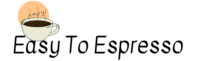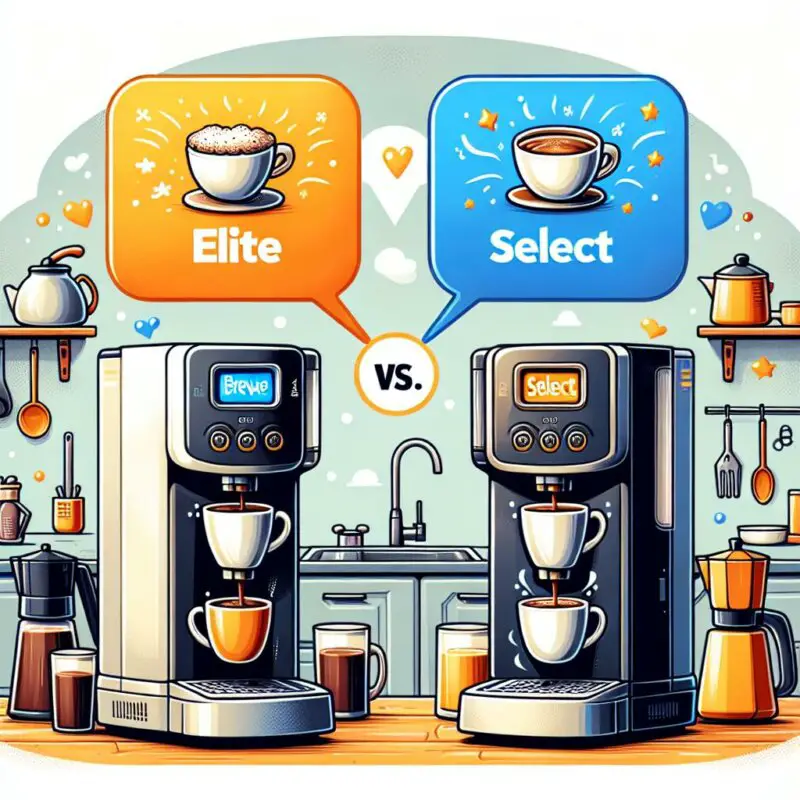This post may contain affiliate links. Please read my disclosure for more info.
Is your Nespresso machine acting up? Resetting it to factory settings can quickly solve many software issues, especially on the newer models.
In this post, we’ll guide you through resetting your Nespresso machine, whether it’s from the Original or Vertuo series. Plus, there’s a handy comparison of all Nespresso models to help you identify yours if you’re unsure. Perfect for beginners!
How to Reset Nespresso VertuoLine Machines
Discover how Nespresso Vertuo machines make resetting a breeze, designed for simplicity!
Nespresso Vertuo and VertuoPlus factory reset
Explore how both Vertuo and VertuoPlus machines reset the same way, despite their differences.
Step 1 – First, take out any pod from the holder and shut the lid. Then, press and hold the lever for three seconds to turn the machine off.
Step 2 – Press and hold both the lever and button. Watch the Nespresso’s orange light begin to blink.
Step 3 – Push the lever three times.
Step 4 – Hit the button to confirm. Once done, you’ll see the orange light blink three times, each a second apart. This means the reset worked! Soon, that orange light will change to green. That’s your cue – you’re all set to make your next delicious cup of coffee.
Nespresso Vertuo Next factory reset
Step 1 – Open the machine, take out the old capsule if you find one inside.
Step 2 – Shut the machine and lock the handle tight.
Step 3 – Rapidly hit the coffee button 5 times in just 3 seconds.
Step 4 – Watch for the button light to blink orange five times. Soon after, it’ll glow solid white. This means your Vertuo Next is now reset to its original settings. Enjoy your coffee!
How to Reset Nespresso OriginalLine Machines
Exploring the OriginalLine vs VertuoLine battle? The key difference is age. OriginalLine, being older, offers more models. However, this also means you’ll find a wider range of instructions for resetting your machine, especially with DeLonghi or Breville Nespresso models.
Nespresso Creatista and Creatista Plus reset
Drink reset
Got a Nespresso Creatista, original or Plus? Resetting it is easy! You can choose between a quick drink reset or a full factory reset. Here’s how to do both:
Adjust your coffee amount, milk frother, and milk temperature for the perfect cup.
Step 1 – Twist the select dial on your machine’s LCD screen to find “settings.” Then, look for the “reset” option to start fresh.
Step 2 – Find the “coffee reset” option and click the checkmark to confirm. This action resets your machine’s coffee settings. Now, you’re all set to brew the ideal cup of coffee. Enjoy!
Factory reset
Step 1 – Find “settings” on the LCD screen and click it. Simple!
Step 2 – Choose “reset,” pick “factory reset,” and click the checkmark to confirm.
Step 3 – Once your machine shuts off, it’s reset. Remember, the next time you brew, it’ll feel like you’re making coffee with a brand-new machine. Enjoy the fresh start!
Nespresso Gran Lattissima factory reset
Step 1 – Turn on your machine and take out the milk container.
Step 2 – To get into menu mode, simply press and hold the “flat” and “hot milk” buttons together for three seconds. You’ll know you’re in when the “descaling” and “clean” lights start flashing. That means you did it right!
Step 3 – Hit the “flat white” button until it starts blinking.
Step 4 – Hit the “flat white” button again. It’ll flash three times, signaling your machine is back to its original settings. Perfect for a fresh start!
Nespresso Pixie and Pixie Clips factory reset
Got a Nespresso Pixie or Pixie Clips? Resetting them is easy and identical. Here’s how to do it in simple steps.
Step 1 – Ensure that your machine is turned off
Step 2 – Press the “lungo” button on top for 5 seconds.
Step 3 – Keep pressing “lungo” and turn the machine on.
Step 4 – When the lights on your Pixie or Pixie Clips flash fast, it’s a good sign! This means you’ve successfully reset it, and it’s ready to make coffee again.
Nespresso CitiZ factory reset
Step 1 – Turn the machine off.
Step 2 – Hold down the “lungo” button for five seconds.
Step 3 – Watch for the lights to blink fast three times. This means your machine is now reset and ready to go!
Step 4 – Watch as the machine heats up and the lights start to blink. When the blinking stops, it’s go time – you’re all set to make a delicious cup of coffee!
Nespresso Inissia factory reset
Step 1 – Make certain that the machine’s power is off.
Step 2 – Press the “lungo” button firmly for five seconds.
Step 3 – Watch for the light to blink quickly three times. This signals that you’ve successfully reset your coffee maker.
Step 4 – Wait for the light to blink, signaling the machine is hot. Now, it’s time to brew a test cup of coffee to see if your machine is ready to go!
Nespresso Essenza Mini and Essenza Plus factory reset
These steps will reset both machines easily and quickly.
Step 1 – First, make sure your coffee machine is turned off.
Step 2 – Hold down the “lungo” button for 5 seconds or more.
Step 3 – When the light blinks three times, your machine is all reset and ready to go!
Step 4 – When the lights start blinking like they do while heating up, it’s time to brew! Test your machine and treat yourself to a fresh cup of coffee. It’s ready for action.
Nespresso Expert factory reset
Step 1 – Turn off your machine and ensure the slider is fully closed.
Step 2 – Push and hold the brew button for six seconds. Soon, both dials will flash, showing the machine is ready to be set.
Step 3 – Select “lungo” then hit the brew button once more.
Step 4 – When the “lungo” cup light starts blinking, you’re in the right mode. Now, pick the factory reset option, crank up the temperature to the highest, and hit the brew button one more time.
Step 5 – When all the lights flash, it means the machine is reset and ready to go, just like new!
Nespresso Lattissima Touch factory reset
Step 1 – Turn on the machine.
Step 2 – Simply press and hold the “latte macchiato” and “warm milk froth” buttons together for three seconds. This takes you to menu mode, where the “clean” and “descaling” lights will flash orange.
Step 3 – Quickly move your finger in a specific pattern. Start at the bottom right and go counter-clockwise to the bottom left. Press these buttons in order: “milk froth,” “cappuccino,” “latte macchiato,” “lungo,” “espresso,” and “ristretto.”
Step 4 – When the “warm milk froth” button blinks, your machine is ready to reset. Just press it to start.
Step 5 – When all six buttons flash three times, your machine is successfully reset and ready to go!
Step 6 – The machine automatically leaves the menu and is all set for your coffee adventure!
What’s Next?
Once you reset your Nespresso machine, get ready to enjoy delicious Nespresso iced coffee or energizing high-caffeine Nespresso pods again.
Having trouble with your Nespresso? Don’t worry! If you can’t fix it on your own, their support team is fantastic and can help get your machine working again. Why choose Nespresso? Their machines are top-notch, offering great quality and service. Click here for troubleshooting tips and here to learn why they’re a great choice.